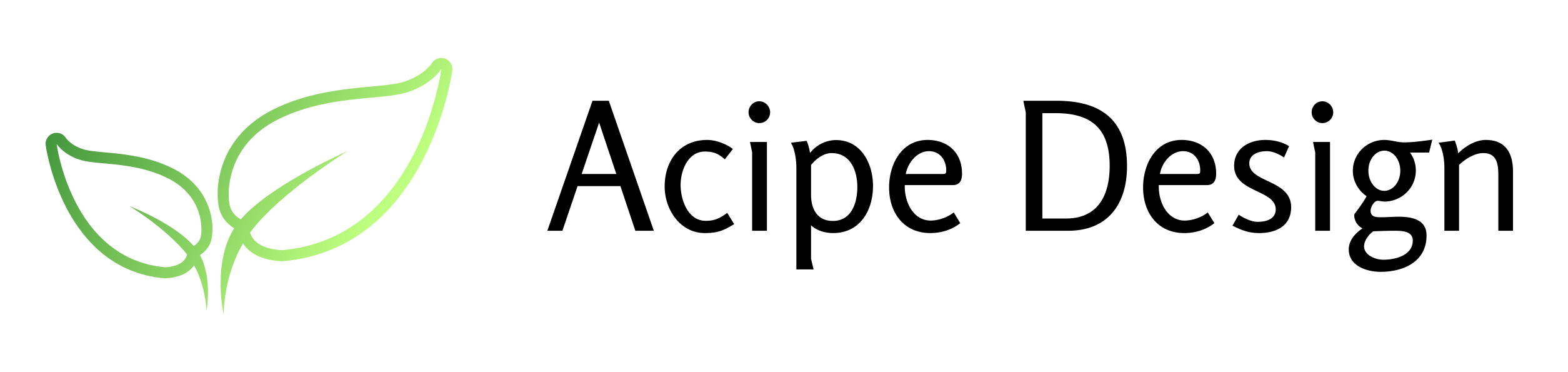There’s a lot to think about when designing a custom home. How many square feet? How big should each bedroom be? How much attention do you want to focus on the kitchen or living room? What kind of finishes and fixtures do you want? It’s easy to get caught up in designing the necessities and leaving the fun stuff for last, but you still may want to plan for it before you even break ground at the site of your new home.
Things like game rooms, media rooms, home gyms, or home theaters can take a back seat when designing the perfect primary suite or the layout for your gourmet kitchen. Those extra rooms may end up in an unused bedroom, the basement, or even a converted garage. We have some tips and tricks when it comes to designing the perfect home theater, whether it’s a part of your original plans or a renovation.
Choose a Location
When it comes to choosing a location for your home theater, size matters. You typically want a room that’s at least 20 feet long and 13 feet wide. The best room will be this size, as well as relatively isolated from the living areas of the home. You don’t want the oven timer buzzing at the movie’s climax, or an explosion that leaves the hero injured while you’re trying to read your favorite book.
You can build a room to those size specifications in a ‘theater wing,’ close in an open space above a formal living room, or convert a spare bedroom or other space that’s at least 12’ x 12’.
Frame & Insulate
- If you’re creating your theater while building, or building an addition, start with the basics. The shell is similar to building any other addition. But before you put up your walls and interior soundproofing, you need to pay special attention to the insulation. When it comes to the shell, R30 is standard for floor, ceiling, and exterior wall insulation. Interior walls should be loosely packed with R11 for extra sound insulation. After you pre-wire the room, make sure to add extra sound barriers so those explosions aren’t heard across the house.
Things to Pre-Wire
Surround Sound
One of the best parts of seeing a movie at your local theater is the surround sound. You hear everything from every angle for an immersive experience. If you’re building your theater from the ground up, make sure to pre-wire for the surround sound system. Home theaters like the one you’re creating use 7.1 surround sound:
- 1 subwoofer
- 1 left (at ear height)
- 1 right (at ear height)
- 1 center (just above the viewing screen)
- 2 two side surrounds (on the side walls just behind the main row of seating)
- 2 rear surrounds (on the back wall – how far apart depends on the system)
Like with any other electronics setup, you’ll need a hub for the receiver and other A/V equipment. A cabinet or closet is the perfect place. Next, run audio cables that are at least 16-4 (16-gauge, 4 conductors) from the hub to each side speaker. Stronger, 12- or 14-gauge for left, right, and center speakers.
While 7.1 has been the norm for years, some home theaters are using 9.1 surround, adding another set of speakers at the front. Helicopters and planes flying overhead in movies will be heard from those top speakers.
Video Projector
For an experience along the lines of the large-screen theater experience you get at commercial theaters, make sure to pre-wire for your chosen projector system. It’s a bit easier since it involves just two cables!
- An HDMI cable (to carry high-definition video to the projector)
- A CATS control wire (for accessing the projector with a radiofrequency (RF) remote) – this will let you start movies without pointing the remote directly at the projector.
When connecting these cables, one end of each should extend from the ceiling at the rear of the theater (where the projector will hang) with the other end connected to the equipment hub. If you intend to stream video, be sure to pre-wire your hub with your cable or satellite feed and high-speed Internet.
Lighting
While sound and video are what immerse you in the movie experience, appropriate lighting is an essential for the perfect movie theater atmosphere. Choose recessed lighting for the ceiling and sconces on the side walls. Only basic electrical wiring is needed for this lighting scheme.
For extra convenience, connect the lights to an RF dimmer. This will allow you to control the lights and projector with the same remote. Impress your fellow movie-watchers by setting the lights to auto-dim when you press Play.
Keep in mind if you plan to design stadium seating, you’ll need lighting along the floor to highlight the steps. There are a few options, one being installing low-voltage lighting that can be left on at all times.
Drywall & Sound Barriers
As with hanging drywall in any other room of the home, the installer should make careful cuts where you’ll route all of the above pre-wiring. Earlier we mentioned R30 and R11 insulation to help with sound-dampening, but you’ll want to add more now. Kill two birds with one stone by hanging specialty drywall like QuietRock, CertainTeed, National Gypsum. These are extremely effective, but may cost up to eight times more than standard drywall. Alternatively, you can choose to use multiple layers of traditional drywall lined with sound-dampening materials like high-density vinyl. Price this choice against specialty drywall to ensure you’re getting the best value. These options, used in conjunction with a solid-core door will achieve optimum sound reduction.
Set Up Audio & Video
Your drywall is hung with sound-dampening and is painted. Now it’s time to hang all the electronics you pre-wired for in the beginning of the project and the screen. Assuming you have the 20’x13’ ideal space, the ideal screen is 110”-120”. Add an extra professional feel by framing the screen with proscenium. This material hides the left, right, and center speakers. You can hide the remaining speakers with acoustic panels, which can be printed with custom designs like movie posters.
Everything – all the speakers and the projector – will connect to the receiver in the equipment hub to accept content from a range of multimedia devices including:
– Blu-ray player
– Cable/satellite feed
– Game console
– Home theater PC
Investing in top equipment like a good Blu-Ray player, you’ll be able to do much more than play movie discs. You’ll be able to stream high-definition movies, while some even include capabilities to network with your PC – show your favorite photos, music, and home video in your theater.
Furnish Your Theater
Theater seating comes in a wide range of styles with multiple options for fabric type and color, cup holders in arm rests, and other theater-like features you get at your local theater.
Just like you furnish bedrooms and the living room, you want to furnish your home theater just right, too. Comfortable sofas, loveseats, or theater-style recliners. Be sure to measure your space, but our ideal 20’ x 13’ theater will comfortably fit two rows of four seats. For the true theater experience, elevate the back row with a pre-built platform.
Final Thoughts
Now that your theater is done, sit back, relax, and enjoy your favorite movie or TV show! The staff at Acipe Design is here to help you make your dream home a reality from the basic necessities to your personal playground. Schedule a consult with us to discuss your needs, wants, dreams, including your perfect home theater setup.
Contact us today!